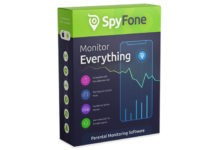Safer Web Review
Safer Web is a type of desktop and mobile software that protects your privacy online by wrapping up your connection in an encrypted VPN. Here’s our Safer Web review.
What Is Safer Web?
Safer Web is a security platform for mobile and desktop devices. That platform promises to give you an extra layer of security against internet hackers, snoopers, and the government.
Safer Web is available for Mac, Windows, iOS, Android, Chrome OS, and other platforms. You install the apps or software and then begin using your device as you normally would.
The only difference is that after installing Safer Web, your connection is SSL secured with 256-bit encryption. You’re connecting to the internet through a VPN, which means your IP address is hidden. Your identity, location, and other personal data is hidden from the internet.
How Does Safer Web Work?
After installing the Safer Web app or desktop software, you can choose the server location you like.
If you want to watch US Netflix, for example, then you can choose the Los Angeles location. You can view the server name, the IP address, and the protocol used by each location.
So far, Safer Web locations include: Berlin, London, Los Angeles, Moscow, Sao Paulo, Stockholm, and Tokyo. These 7 locations are available on the basic $4.95 per month plan. With the upgraded $6.95 per month plan, you can choose from over 30 total locations.
All connections are done in one click. You click the big green “Connect” button to instantly be connected to the location of your choice.
What is a VPN?
When you typically connect to an internet, your connection is not private. The websites you visit can see your IP address, your location, and other information. In addition, your online activity – like browsing social media and logging into your online bank – can be seen and monitored by third parties.
A secure VPN like Safer Web encrypts your connection to the internet. That means all the data you send and receive is encrypted (it cannot be intercepted and decoded by third parties). Your browsing habits, login information, private emails, and other data are safe from prying eyes.
Today, VPNs are becoming more and more popular. Some people use VPNs to watch Netflix from foreign countries. Others use VPNs to avoid prying eyes.
Supported Platforms
Safer Web can be downloaded on all of the following devices:
-Mac OS
-Windows
-iOS (iPhone and iPad)
-Android
-Windows Mobile
-Linux
-Xbox and PlayStation
-Apple TV
-Chromebook
-Amazon Fire
-Google Nexus
-Surface
-Blackberry
Safer Web Pricing
Safer Web has a straightforward pricing policy. Here’s what the two plans look like:
Premium – $4.95 Per Month
-7 Locations
-Unrestricted Bandwidth
-Unrestricted Data Transfer
-All Protocols
-1 Device Connection
Super Premium – $6.95 Per Month
-30+ Locations
-Unrestricted Bandwidth
-Unrestricted Data Transfer
-All Protocols
-3 Device Connections
No matter which plan you choose, you get some features standard. The plans work on any device, for example, and let you access blocked websites while staying safe online. All plans also come with the same level of encryption.
The platform also supports all major protocols, including PPTP, OpenVPN, L2TP, IPSec, and IKEv2.
You can view the full list of 30 worldwide locations on their website. They include some of the largest cities in countries around the world – including Dublin, Sydney, Hong Kong, Singapore, Toronto, Johannesburg, Atlanta, and Mumbai. That list also mentions the average load of each VPN – so you can choose which VPN to use based on its load if you want the fastest connection.
Safer Web is one of the newest secure VPNs on the scene. You can get in touch with the company by calling 1-866-483-2979.