PC Utilities Pro PC Optimizer Pro Review
PC Optimizer Pro is a new PC optimization software created by the team at PC Utilities Pro. It promises to make your personal computer healthy by speeding up your PC by fixing registry errors. Here’s our review.
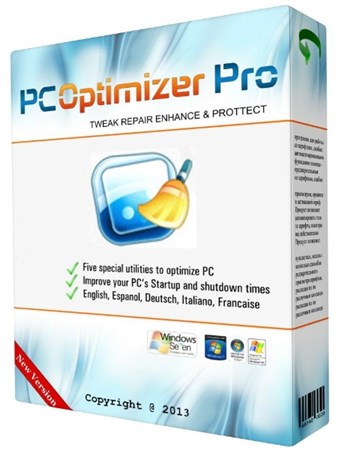
What is PC Optimizer Pro?
PC Optimizer Pro is a PC software released by a software developer named PC Utilities Pro in 2014.
The software promises to prevent system crashes, speed up your PC, and improve startup times by cleaning out your registry.
The program is free to download and perform a scan. However, if you want to actually remove the errors found in the scan, then you’ll need to pay the full sales price, which is $50.
The software is available for Windows 8, 7, Vista, XP, and 2000 in both a 32-bit and 64-bit version.
How Does PC Optimizer Pro Work?
PC Optimizer Pro advertises the following six core benefits:
-Find out what’s harming your PC
-Clean up and gain space
-Access your files more quickly
-Make your PC faster
-Care for your PC and prevent freezes and crashes
-Enjoy a smoother PC experience
In order to achieve these benefits, PC Optimizer Pro will repair invalid registry entries, defragment and compact the PC registry, prevent system crashes and blue screens of deaths (BSODs), improve system response time, and enhance overall performance.
What is the Windows Registry?
PC Optimizer Pro is just registry cleaner software. It defrags, compacts, and prevents system crashes in your Windows Registry.
So what exactly is the Windows Registry and why is it so important?
Well, the Windows Registry is a collection of hundreds of thousands of system files. Every time you customize part of your system – like by installing new software or changing the settings of that software, you’re changing entries in your Windows Registry.
During normal operation, your computer checks your Windows Registry thousands of times.
In early versions of Windows, the Windows Registry was prone to errors. If you uninstalled software, some registry entries would still remain. If you updated software, then old registry entries might display errors.
This meant that users could face slower startup times or random error messages while using their PCs.
Once again, this was a problem on older versions of Windows – like XP and earlier.
Starting with Vista, Microsoft would gradually begin to make the registry cleaner industry obsolete. Microsoft became way better at managing the registry. By Windows 7 and Windows 8, Microsoft actually had its own built-in registry defragmentation tool that ran automatically.
This has made registry cleaners pretty much obsolete. Unless you’re using Vista or earlier, the performance benefits of running software like PC Optimizer Pro are negligible.
Does PC Optimizer Pro Actually Work?
Tom’s Guide, which is one of the top PC hardware and software sites on the internet, recently published a guide on how to remove the PC Optimizer Pro software. Here’s what they had to say about the software:
“PC Optimizer Pro is a registry cleaner and Windows system optimizer designed to speed up your PC. However, after the program scans your machine, often without prompting, and “finds” dozens of things wrong, it will demand $50 to “fix” those apparent problems. Don't pay up. There's probably nothing wrong with your machine. Like other potentially unwanted programs or PUPs, PC Optimizer Pro is typically installed when you download free software from the Internet — and can be hard to get rid of.”
In other words, PC Optimizer Pro probably won’t work as advertised. Making things worse is that it will actually pretend to find errors that aren’t really there.
Despite this evidence, PC Utilities Pro – the makers of PC Optimizer Pro – continue to enthuse that “nothing optimizes your PC better” than their tool, and that their software is the “world’s favorite PC optimization utility.”
The software also comes with plenty of pictures of older adults and elderly people using computers – so the software appears to be targeting vulnerable people who don’t know much about cleaning their PCs.
PC Optimizer Pro Pricing
PC Optimizer Pro is free to download and run an initial scan. However, as mentioned above, that initial scan always finds hundreds of errors – even if you’re using a brand new, perfectly healthy PC.
After the program finds those hundreds of errors, it will demand that you pay a subscription fee of $49.99.
That $49.99 fee appears to give you the software for life: there’s no mention of a 6 month or 12 month subscription period.
You can also choose to add “Extended Download Service” for 3 PCs on checkout for a total of $9.99, which gives you three additional software installations “in the event anything goes wrong with your system”.
You can pay online using VISA, MasterCard, American Express, and other major credit cards.
About PC Utilities Pro
PC Optimizer Pro is made by a software developer named PC Utilities Pro. That company can be found online at PCUtilitiesPro.com
So far, the company has released two software products: Optimizer Pro and Driver Pro.
These programs are called “PC Optimizer Pro” and “PC Driver Pro” on certain websites. It appears the developer is trying to rebrand the software to avoid some of the negative reviews you find online.
PC Utilities Software Limited lists its address as:
78 York Street
London, United Kingdom W1H 1DP
You can get in touch with the company’s customer support by submitting a ticket on their website or by emailing [email protected]
Should You Use Optimizer Pro to Clean your PC?
Optimizer Pro, also known as PC Optimizer Pro, is a controversial PC optimization software that many people describe as “scareware” or a “potentially unwanted program (PUP)”. After you install it on your computer for free, it tries to convince you that your computer is overrun with hundreds of viruses, malware problems, and optimization issues.
In reality, your computer is (probably) totally fine. And even if there were problems with your computer, Optimizer Pro does not have the tools needed to fix common PC problems.



