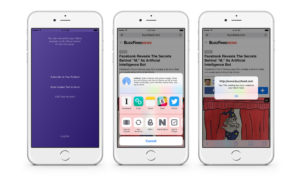In the time poor environment of the modern world, we’re saturated with a vast amount of information that can’t quickly be absorbed without frequent and lengthy reading sessions.
Product reviews, celebrity blogs, interviews, news articles and more build up in the backlog of many internet denizens, never to be enjoyed. If you’re an avid data consumer and find yourself unable to keep up with a glut of written articles to catch up on, Narro may prove to be the answer to your prayers.
Like a personal narrator or digital assistant, Narro is an innovative new text to voice technology that promises to turn your reading list into podcasts.
Designed to take your bookmarked pages, articles, reviews and other text media and read them back to you as a podcast, Narro is as simple as adding articles to your Narro feed with one click.
In this article we’ll take a look at the features and benefits of the Narro app to help you decide whether it can help you digest your never ending reading itinerary.
What is Narro?
Narro is a digital butler that will read bookmarked articles and text out loud to you. Available in both Android and iOS app form along with a desktop web browser plugin and with email, Pocket and Instapaper integrations, Narro will gather up the various articles on your reading list and convert them into a podcast that can be listened to on any media playback device in almost any podcast player.
One of the best website to audio converters we’ve ever seen, Narro takes articles that are converted into listenable format and shares them across all of your devices.
Narro even makes created podcasts shareable with any of your friends- users can transmit articles, arbitrary web pages and more to absolutely anybody for later listening. Narro offers text to voice narration in thirty different voices, from sultry personal assistant to chirpy british butler. Accessible in multiple languages, Narro is able to read articles aloud to you in your native language in a smooth, natural voice.
Narro users are able to bookmark and submit text media to Narro across all of their devices and make them available in podcasts that are accessible from anywhere in the world.
Narro is capable of extracting metadata such as links from the articles it reads to review later, so listeners don’t miss out on any context, and creates an archive of created podcasts that is easily accessible and searchable.
Podcasts that are created with the Narro reader are by default set to private, but users are able to share them with the click of a button. The transcription article that Narro uses is incredibly fast, translating written word to audio within about ten seconds in most cases, and users can even submit plaintext to the Narro engine if they’d like to listen to non-article content.
Narro has taken the internet by storm and has quickly become an integral tool in the browsers of thousands of users across the planet. Interestingly, Narro provides a leaderboard on their site that displays the top listeners on Narro by name, with heavy users listening to upwards of 55 hours of narro podcasts weekly.
The Narro Test Drive
We installed the Narro text to voice extension for the Google Chrome browser to take it for a spin, and the results were more than impressive. Able to translate ten articles into smooth, easily understandable text in an average speed of less than ten seconds, Narro definitely backup up it’s claims of seamless text transcription.
Using popular podcast player Overcast to listen to the created podcasts was simple and easy, and the audio quality was crystal clear.
The actual cadence, timber and flow of the computer generated voicing was surprisingly human like and soothing, and didn’t struggle when confronted with a sample of Herman Melville’s Moby Dick, albeit with the occasional stumble on archaic phrasings and words.
Narro does seem to struggle with complex syntax such as semicolons and parentheses, but as it’s designed to primarily read casual internet articles and not Oxford scholar level linguistic dissertations this can be expected.
The user interface of the Narro plugin is simple and easy to use, operated by a discrete button on the browser toolbar.
Once an article has been bookmarked with Narro the user is notified via a cheerful in-browser alert. Accessing previously generated podcasts is streamlined and simple.
Behind the Scenes
The genius behind the incredible Narro app is Josh Beckman, a Chicago, Illinois based software engineer and Lead Architect at OfficeLuv, a dynamic Chicago commercial cleaning firm.
Beckman draws from his extensive experience in constructing data ingestion, normalization, and visualization systems as well as working with asynchronous, event-based networked application stacks and real-time user interfaces with web-sockets and chat interfaces to develop and refine the Narro application.
Beckman is the founder of Narro and handles all of the development, marketing and support of Narro as a one man team, and is an active and helpful poster on the various platforms Narro is available.
Beckman has recently been creating an API around the Narro platform, which can be accessed by the Narro website. The Narro API allows for direct integration with the app, permitting users to incorporate elements such as ‘Listen to this page on Narro!’ buttons on their websites and articles.
Narro Pricing
The best part about Narro is that for infrequent users it’s absolutely free. Simply locate the app on the platform of your choice, such as the Google Play Store, iOS App Store, or Chrome app store, install, and get listening!
The free version of Narro allows users to listen to a generous fifteen articles per month, but doesn’t support direct text input or some of the more advanced features.
The Pro version of Narro, priced at $7.99 USD monthly, offers unlimited articles and direct integration with Pocket and Instapaper, along with direct text input, email integration and a slew of other features. If you’re content rich but time poor, Narro could provide a whole new way of reading your favorite articles, and for the low price of free it’s absolutely worth trying.