MacKeeper Review
System cleaners and PC optimization suites aren’t just for Windows PC users anymore. MacKeeper is a utility software suite for Mac that has applications for cleaning, security, and optimization.
MacKeeper is designed to optimize and secure a Mac system by using a wide range of cleaning and efficiency tools. If you have an older Mac that’s running slow, or even a newer Mac that’s begun to run sluggishly, MacKeeper may be able to help you speed up your system.
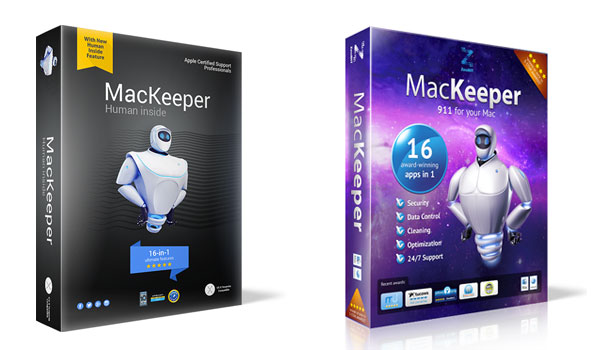
In this article we’ll assess the MacKeeper software suite and provide a breakdown of it’s key features and potential applications, along with some information on the efficacy of Mackeeper at keeping the Mac system running well.
What Is MacKeeper?
MacKeeper is essentially a system cleaning suite designed specifically mac. Any kind of computer system, be it Mac or Windows, is prone to picking up junk software, unnecessary files and unwanted programs that can slow the system down and create issues for unwary users. System optimization software comes in a huge range of different types and reputability, with good, bad and sometimes downright harmful brands out there.
MacKeeper is composed of an array of tools that help your Mac run smoothly and efficiently.
MacKeeper incorporates internet security functions, antivirus, anti-theft, encryption features, deleted file recovery, permanent file shredding and more. MacKeeper uses tools like system cleaning, duplicate file location, hard drive search disk usage and clean uninstall methods to increase the overall efficiency of the Mac system and extend the functionality of the basic Mac operating system.
How Can MacKeeper Help?
The first step in the MacKeeper optimisation process is the cleaning function. MacKeeper helps you keep your Mac spotless by removing junk files, uninstalling unwanted app without leaving useless residual files, and polishes the Mac’s RAM without putting personal files at risk. MacKeeper will automatically optimize and monitor the amount of RAM used by a Mac during daily operation and help the Mac slow down to normal use speed after using intensive apps or games.
The cleanup function also helps quickly remove junk files such as logs, unused language packs, unused legacy application components and temporary caches that take up hard drive space and slow down your system. The cleanup function also includes a selection of more advanced features, such as a Binaries Cutter that removes application files designed for other systems, Cache Cleaner, and a Smart Uninstall feature that removes applications, widgets, preference panes and plugins to make sure unwanted programs are gone for good. Cleanup can also assist by finding and removing duplicate files and providing a streamlined breakdown of the folders on your hard drive so you can easily see which files take up the most space.
The second element in the MacKeeper optimisation process is the Performance Optimisation function. MacKeeper helps your Mac reach it’s ultimate speed potential with a range of advanced tools that help users take control of the way the system allocates performance resources. With MacKeeper, users are able to control the applications that launch each time the system is turned on, providing a list of the agents, demons and applications that launch at boot. Junk programs often slow down a system by adding themselves to the launch application list, and MacKeeper gives users one-touch control over adding or removing programs from launch. MacKeeper’s optimization functions also include an Update Tracker element that helps Mac users keep on top of software upgrades for their apps, and track important security updates
The third component of MacKeeper’s comprehensive Mac management solution is Data Control. Data control offers tools such as a file finder that helps users locate misplaced files, a default app chooser that allows users to set the default app for opening specific types of files, and a recovery tool that scans the hard drive of the Mac for deleted files that can still be restored- excellent for bringing accidentally deleted files back to life.
A Personal Touch
Perhaps the most compelling reason to use MacKeeper is the human interaction element offered as part of the service. MacKeeper offers 24/7 dedicated Apple certified support professionals to all of their users, providing a human element that can help guide a user through issues and provide a real time tailored solution.
With the Find & Fix function offered by MacKeeper, users are able to create a direct line between their Mac and a dedicated assistance professional who is able to scan their mac remotely and solve any issues live while the user watches. The Find & Fix function first scans the system and compiles a report which is then sent off to a support professional. The support professional then reviews the report and opens a live chat window with the MacKeeper user and explains the meaning of the report in detail and applies a comprehensive fix to all issues detected during the scan.
MacKeeper also offer 24/7 live chat for all users via both email and phone. The ‘Geek on Demand’ service is great for users that are experiencing a hard-to-describe issue and can’t quite pinpoint the source. Geek on Demand allows users to submit their issue in language most comfortable for them and receive an answer within 48 hours guaranteed.
MacKeeper Pricing
MacKeeper offer a number of different prepaid and pay as you go plans, with the cheapest plan starting at $4.95 USD per month amounting to $118 USD for 24 months coverage. The cheapest plan includes features such as anti-theft tracking, security updates, personal tech advisor and the all-in-one system utility. MacKeeper also offer a premium plan with exactly the same features as the cheaper plan, but only a 12 month commitment instead of 24 months. Other pay as you go plans are available, starting from $14.95 USD /month.
MacKeeper is also currently running a 25 percent discount on all plans, including pay as you go plans.